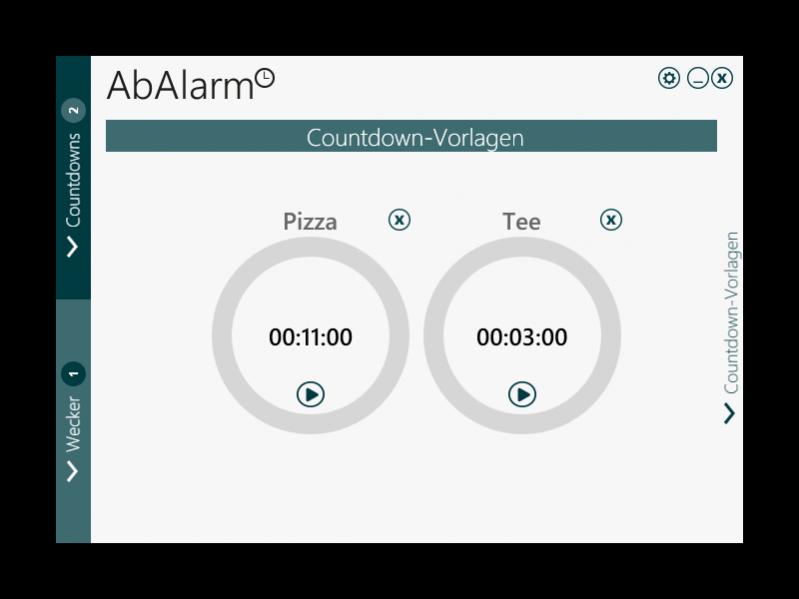AbAlarm 9m
Free Version
Publisher Description
AbAlarm is a small and easy to use alarm clock for your PC. Give AbAlarm a specific time or an amount of minutes to count down and you will be remind automatically with a given text and sound. You will never forget your favorite TV show or to get your pizza out of the oven in time - By the way: AbAlarm is completely free of charge.
Whenever you need to be reminded of an appointment, a date or anything - AbAlarm should be your choice. This small application helps you to never again miss your favourite tv series, burn your pizza or forget to fetch your girlfriend from the station - easy to use and free of charge.
Who hasn't expereinced this: Your favorite movie is shown on TV for the first time and will start in a few minutes - time enough to throw a glance on your email....Twenty minutes later you have read all your emails, the film has already started and you have missed the key scenes.
With AbAlarm this will never happen again. The free software is the perfect add-on to your short term memory and reminds you of all appointments, dates etc in the nearest future.
AbAlarm perfectly meets the demands for all occasional reminders. Besides the wake-up function or egg timer, it also has an integrated countdown.
Users can depict from several alarm sounds or even upload an individual tune. Serial reminders can be set with a task planer which, e.g. remind you to take your dog for a walk every day at 6 p.m.
AbAlarm is freeware and absolutely free of charge.
About AbAlarm
AbAlarm is a free software published in the Clocks & Alarms list of programs, part of Desktop.
This Clocks & Alarms program is available in German, English, Czech, Turkish. It was last updated on 02 April, 2024. AbAlarm is compatible with the following operating systems: Windows.
The company that develops AbAlarm is Abelssoft. The latest version released by its developer is 9m.
The download we have available for AbAlarm has a file size of 2.10 MB. Just click the green Download button above to start the downloading process. The program is listed on our website since 2017-06-18 and was downloaded 151 times. We have already checked if the download link is safe, however for your own protection we recommend that you scan the downloaded software with your antivirus. Your antivirus may detect the AbAlarm as malware if the download link is broken.
How to install AbAlarm on your Windows device:
- Click on the Download button on our website. This will start the download from the website of the developer.
- Once the AbAlarm is downloaded click on it to start the setup process (assuming you are on a desktop computer).
- When the installation is finished you should be able to see and run the program.